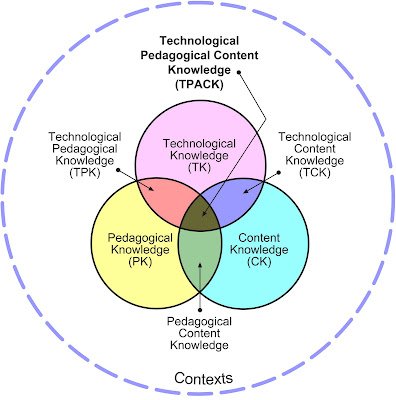This lesson sets out to integrate technology into a 90 minute (block schedule) high school, geometry class. The topic of the lesson is writing linear equations. The learning goal is for students to be able to answer the essential question, “How do I write a linear equation passing through a given point?”
Background
Three concepts of writing linear equations will be the focus for this lesson. The first concept, slope, was introduced to students in Algebra I during their 9th grade year1. Students are taught multiple representations of slope such as rise over run, rate of change, and the notation “m”. During their 10th grade year students use slope to prove that lines are parallel or perpendicular, this was covered in the prior lesson.
The second concept, slope-intercept form of a linear equation, was also introduced to students in Algebra I during their 9th grade year2. Slope-intercept form is a linear equation in the form y = mx + b, where “m” represents slope and “b” represents the y-intercept.
The final concept, standard form of a linear equation, is included in the state curriculum standards or Texas Essential Knowledge and Skills (TEKS) for Algebra I3; however, many students are not familiar with this concept. Standard form is a linear equation in the form Ax + By = C. Although standard form is another representation of the same linear equation, students find this concept more difficult to apply than slope-intercept because A, B, and C do not `stand for anything obvious like the slope (m) or y-intercept (b). This, therefore, is the source for the most common misconceptions associated with using standard form. Students assume “A” is the slope because it is the coefficient of “x” and they assume “B” is “b”, representing the y-intercept or they assume “C” is the y-intercept because it has no variable. As with the other concepts, this adversely affects students’ interest in the concept.
Lesson Components
The technology that will be utilized in this lesson include Promethean ActivBoard, Promethean Activote devices, Promethean ActivInspire software, internet access, weblogs, and CompassLearning’s Odyssey website (See figure 1). The lesson will be presented as an ActivInspire flipchart. Each page of the flipchart is merely the skeleton of an outline. This is done intentionally to make the entire presentation interactive.
Figure 1.
The lesson will begin by introducing then defining new vocabulary. Key vocabulary is listed and illustrated with a diagram (See figure 2). Students are asked to describe each vocabulary word using observations of the illustration and their prior knowledge of Algebra concepts. Examples are demonstrated step by step and include multiple methods for solving each problem (See figure 3). Again this is done intentionally to assess prior knowledge, to identify and clarify misconceptions, and to build on their prior knowledge (the essence of constructivist learning theory). In addition this keeps students engaged in the lesson and includes them in the learning process.
Figure 2.
Figure 3.
Learning and comprehension assessments for procedural knowledge are built into the flipchart and are accomplished using Promethean ActiVote devices (See figure 4). Pedagogically, students are provided immediate feedback which clarifies their misconceptions and reinforces their learning. Also, they always enjoy using the devices.
Figure 4. This assessment feature incorporated into the technology is helpful with the clerical tasks associated with teaching. Grades are instantly provided and can be exported as a spreadsheet (See figure 5). This makes grading and entering grades much easier and communicates each student’s progress instantly.
Figure 5.
To assess conceptual understanding, students are required to post weblogs, as a homework assignment, answering the essential question for the lesson. Students are given freedom to personalize their blog site which fosters ownership for their learning. As seen in the examples below, students incorporate images and videos into their blog posts (See figures 6 – 8).
Figure 6.
Figure 7.
Figure 8.
For students that require remediation, CompassLearning’s Odyssey website allows teachers to create assignments that students can access from home (See figure 9). Each assignment provides students with an actual lesson (See figures 10 & 11) and closes each lesson with a quiz to assess student understanding (See figure 12).
Figure 9.
Figure 10.
Figure 11.
Figure 12.
Endnotes
1 State curriculum standards, also known as Texas Essential Knowledge and Skills (TEKS), for Algebra I require that students “understand the meaning of the slope and intercepts of the graphs of linear functions and zeros of linear functions and interprets and describes the effects of changes in parameters of linear functions in real-world and mathematical situations,” and be able to “graph and write equations of lines given characteristics such as two points, a point and a slope, or a slope and y‑intercept” (Texas Education Code §111.32.b.6.D).
2 State curriculum standards, also known as Texas Essential Knowledge and Skills (TEKS), for Algebra I require that students “understand the meaning of the slope and intercepts of the graphs of linear functions and zeros of linear functions and interprets and describes the effects of changes in parameters of linear functions in real-world and mathematical situations,” and be able to “graph and write equations of lines given characteristics such as two points, a point and a slope, or a slope and y‑intercept” (Texas Education Code §111.32.b.6.D).
3 State curriculum standards, also known as Texas Essential Knowledge and Skills (TEKS), for Algebra I require that students “understand the meaning of the slope and intercepts of the graphs of linear functions and zeros of linear functions and interprets and describes the effects of changes in parameters of linear functions in real-world and mathematical situations,” and be able to “graph and write equations of lines given characteristics such as two points, a point and a slope, or a slope and y‑intercept” (Texas Education Code §111.32.b.6.D).